- You are here:
- Home »
- Blog »
- Content Marketing »
- Batch Blogging And Scheduling Posts In WordPress
Batch Blogging And Scheduling Posts In WordPress
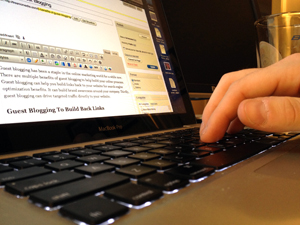 It’s clear that blogging and content marketing is how you need to build your online presence. In order to create a successful website, you need to be publishing new pages on a regular basis.
It’s clear that blogging and content marketing is how you need to build your online presence. In order to create a successful website, you need to be publishing new pages on a regular basis.
But how can you take time every day, or even twice a week, to write articles at the time that your audience is ready to come read them?
Batch blogging is a strategy to knock out a bunch of articles at once to save you time. Then you can use WordPress to schedule when your new blog post will go live on your website.
Batch Blogging For Business
How can you take advantage of batch blogging to improve your company’s website?
Set Up Your Blog Plan For The Month
Block off an afternoon (or evening if you’re like me) to work on your website’s content.
Sit down and plan out your blog posts once a month. Come up with 4-8 ideas that you want to discuss that can help your clients.
Outline your articles with an intro, 3 or 4 main points that you want to communicate and a conclusion.
Once you have your ideas planned out and your articles outlined, fill in your outline with a few sentences. You only need to write about 500 words (I usually recommend 400-600 for my content marketing clients).
Select a photo for each article that you’ve written. (Here are some stock photo alternatives you can use to get imagery for your website). If you’re keeping your blog posts around 500 words, then using one photo is ok.
Schedule Your Blog Post In WordPress
WordPress has a built in functionality to draft a new blog post and schedule it to be published on your website at a future time/date.
This means that you can take one afternoon to draft a handful of articles for your website every month. Then after you schedule them in WordPress you don’t have to worry about writing new content or publishing them to the website for another month.
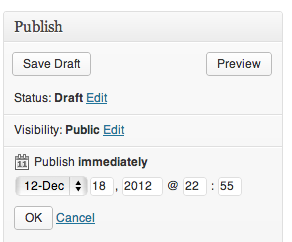 When you are done creating your new WordPress post, in the right sidebar between the Save Draft and Publish buttons, there is a calendar icon that by default says “Publish immediately”. Click the Edit text next to that and you can change the date and time that the post will be live. Then click Schedule (replacing the normal Publish button) and you are all set.
When you are done creating your new WordPress post, in the right sidebar between the Save Draft and Publish buttons, there is a calendar icon that by default says “Publish immediately”. Click the Edit text next to that and you can change the date and time that the post will be live. Then click Schedule (replacing the normal Publish button) and you are all set.
Now on the specified dates and times throughout the month, your new blog posts will be published to your website and all it took you was one afternoon of writing and scheduling!
How Often Do You Write For Your Blog?
Do you batch blog like this? How often do you sit down to write articles and how many do you usually crank out at once?
Leave your blogging routine in the comments below!

