Every website is different, just like every car is different. Every website has its own goals and objectives, it’s own mission and purpose. Every car model has its own niche positioning like speed, luxury, affordability or eco-friendly. But at their core, all cars start with the basics, just like every website has its standard pages at their foundation.
When someone hops in a car, they expect them to all have a steering wheel, gas and brake pedals, blinkers, etc. When someone comes to your website they are going to have basic expectations. In addition to those basic expectations, the most common high priority of a website visitor is to find what they are looking for quickly and easily. Which is all the more reason to make sure your website delivers what they expect and where they are used to expecting it.
It’s not hard to guess what pages should be on every website, but we’ll also go into what should be on those pages and how to deliver a top notch user experience on your web pages.
Must-Have Website Page #1: Home Page

While a lot less traffic will enter your website from the home page than you’d think, it’s still the storefront of your online presence. When people get to your website’s home page, they should be introduced to the different sections that your website has to offer. Which is why it’s important to plan and organize your site’s architecture before diving into a design.
Remember that your visitor’s top priority is to find what they are looking for quickly and easily. So from the home page they should be able to access all of your top level information which doubles as a clear pathway to completing an action. For example, many people will go to your website to contact you (see #4 on this list). From the home page, they should easily be able to find your contact information as well as a link to your contact page. Presumably, clicking the link in your menu that says Contact should lead to a page with your phone number, email address, contact form and instructions or links to any other ways to contact you, such as on your social media profiles.
Must-Have Website Page #2: About Page
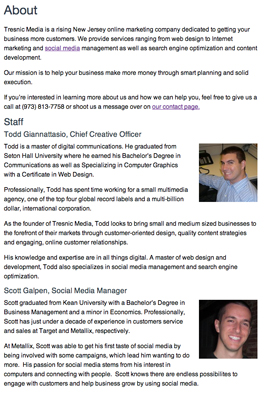
Another top reason for people coming to your website is to learn more about your company. This information should be displayed on your About page. Depending on the size and age of your company, there could be many layers of information about you that should be communicated through your website.
Most companies will have a staff, a comprehensive history, possibly board members and maybe even corporate reports. On your top level About page, you should begin with a quick paragraph or two just describing who your company is and what it is that you do. You should at least put a list of links to, or even a teaser paragraph and then links to more detailed history and staff pages (and any other secondary About pages you need)
Must-Have Website Page #3: Services Page
It should be obviously communicated to your website visitors who you are and what you do, at least at a high level. On your website’s Services page, you should have a list of the services that you offer with a brief description of the benefits they provide your customers and the general idea for how you execute them. Depending on your services and the knowledge base of your customers, you should have a separate page for each of your services that becomes a blend of an educational page and sales page for that particular service.
Must-Have Website Page #4: Contact Page
We’ve already touched on some things that should go on your contact page:
- Phone number
- Email address
- Contact form
- Physical address if customers come to your location along with an embedded Google Map with a link to get directions
- Links to your social profiles across the web so that your visitors can connect with you on their platform of choice. Make sure you only link to networks that you regularly monitor so that no one tries reaching out to you and doesn’t hear back in a timely manner.
What Website Pages Do You Consider A Must-Have?
These website pages are the minimum that you should have up for people looking for more information. I strongly suggest investing in content marketing to really get the most out of your website. Do you have other pages that you think should be considered a must-have for every website? Leave your thoughts in the comments.
