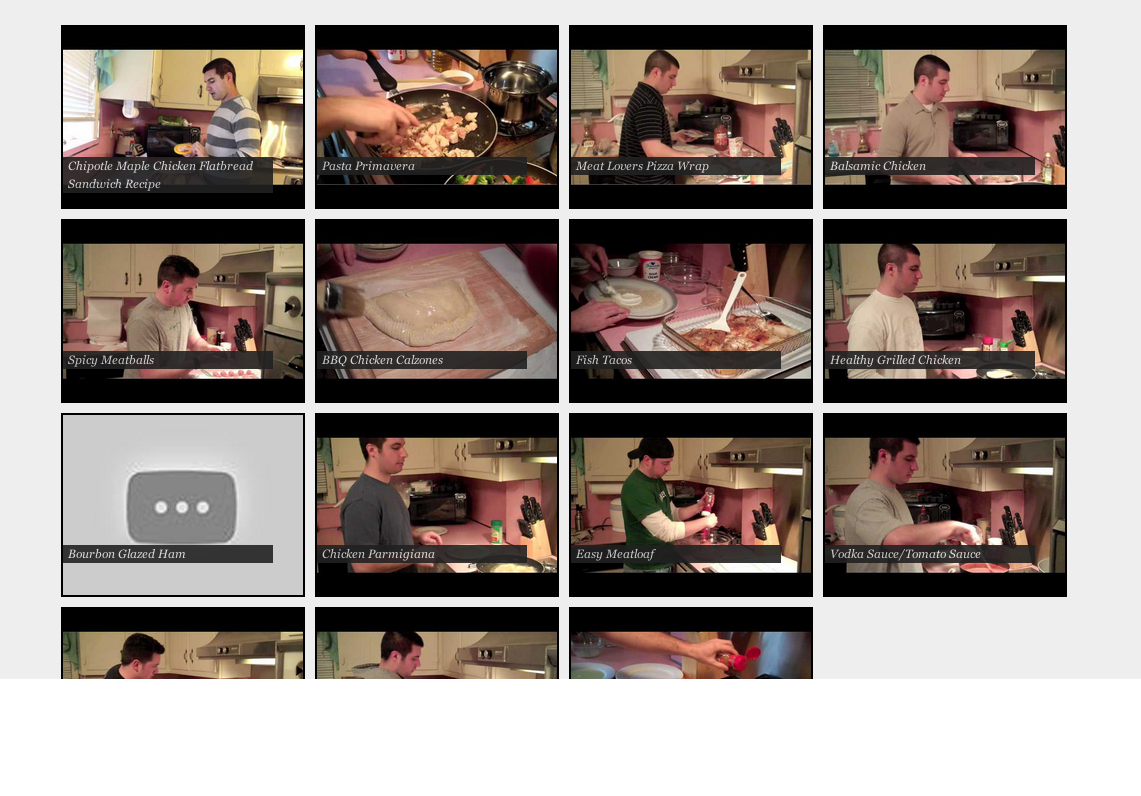
One of the many great benefits to building your website with WordPress is the seemingly infinite number of plugins that can add amazing functionality with the click of a button. If you’ve read the last few posts here, you already know how important adding video to your website is and how to easily create videos with PowerPoint. Once you get rolling with creating videos for your website, you need to start implementing these WordPress video plugins to enhance your site with ease.
Google XML Sitemap for Videos
http://wordpress.org/extend/plugins/xml-sitemaps-for-videos/
“This plugin will help you generate Google Video Sitemaps (XML) for your WordPress blog.”
Having an XML site map for your website is on the basic SEO check list when you launch. Site maps submitted to Google Webmaster Tools will help increase your search engine rankings. The job of an XML site map is to tell Google, Bing or other search engines what pages and files are on your website so they know what to display for people searching. Adding a video XML site map to your website will tell the search engines what videos are on your website. Now when people search, your videos can show up in the search results as well as your web pages.
TubePress
http://wordpress.org/extend/plugins/tubepress/

“Displays gorgeous YouTube and Vimeo videos and galleries in your site. Please visit tubepress.org for more info!”
Once you get a few videos on your YouTube or Vimeo channel and want to display them all in a library on your website, the TubePress WordPress plugin is for you. After you install the plugin, you just need to put in your username, playlist or search term that you want to display videos of on your website and then paste into a page or post and your library will be displayed. The plugin will automatically create a large video for viewing with thumbnails of all of your videos to click and watch right on the page.
AnythingSlider for WordPress
http://wordpress.org/extend/plugins/anythingslider-for-wordpress/
“Integrates Chris Coyier’s popular AnythingSlider jQuery plugin with WordPress.”
It’s common to want to show your new videos and content on your website in a way that stands out. With the AnythingSlider plugin for WordPress, you can add a sliding content area to your website with ease. You can include text, images and video in the sliding areas so that you can highlight your most recent videos on your website.
What WordPress Plugins Do You Use For Your Videos?
What video WordPress plugins do you have installed on your website? Leave notes in the comments for the plugins that you recommend or that you’ve tried and didn’t like.
