Your business needs to integrate social media in order to optimize your website for maximum results. By not having social media as part of your business, you are missing out on a huge opportunity for increased lead generation and customer retention.
Why Social Media?
 Social media encourages engagement and helps build a strong relationship with your visitors so they feel like a part of your team. Being a part of something feels great, and it is also a fundamental characteristic of human behavior. Your business should be taking advantage of this sense of belonging to build trust and brand loyalty. You want your customers to ultimately turn into brand advocates for your business.
Social media encourages engagement and helps build a strong relationship with your visitors so they feel like a part of your team. Being a part of something feels great, and it is also a fundamental characteristic of human behavior. Your business should be taking advantage of this sense of belonging to build trust and brand loyalty. You want your customers to ultimately turn into brand advocates for your business.
By integrating social media, you will spread the reach of your content significantly. This will attract more traffic to your website, and raise your position as an industry thought leader. Visitors to your website will also be able to connect and follow you through their preferred social media platform to keep up to date with any new content that you publish.
How To Integrate Social Media With Your Website
There are several ways you can integrate social media for your website. You can start by adding social media buttons linking your accounts to your website. This is a great way for visitors to your website easily connect with your business. These social media buttons should be able to be easily seen and accessible for the visitor. A good location to put them would be either the top of your home page or the side bar of your website. I would refrain from putting social media buttons to the bottom of your website. By doing this, you’re only making it harder for people to find your social media accounts. A plugin for WordPress that will easily add your social media profile buttons is the Social Media Widget. Another thing you can add to your website are social media sharing buttons.
Take a look at DiggDigg:
Your all in one share buttons plugin. Add a floating bar with share buttons to your blog. Just like Mashable!
You can also look at ShareThis: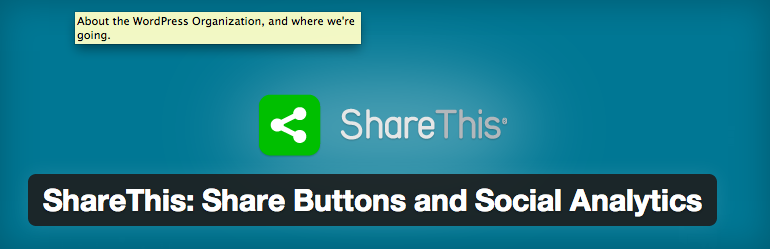
Social Charge your Content with ShareThis – features Social Analytics, CopyNShare, Open Graph Sharing, and the Hovering Bar!
Redesign Your Website For Optimization
If your website is in need of a redesign, you should put accessibility and integration of social media onto your list of priorities. Social media integration will optimize the website experience for the visitor and prove to be an invaluable resource in providing new opportunities for your business.
Are You Using Social Media To Boost Your Business?
Need help getting started? Already have a fan base but not getting business? Need to start getting customers now? We have packages that are perfect for your business.
