Since I teach a class on building a successful online presence, I get all kinds of questions to things that I think are obvious and are far from it to the beginning web designer. One thing that has come up a few times while working with different students is this little trick for setting up your WordPress menus.
Most of the students understand how to create a new menu and even set a new menu as the primary menu in the theme. But this little quirk that I guess I had been taking for granted was a tidbit that they loved and say would never have figured out if they didn’t notice me happening to do it on the big screen in the classroom.
What Is This WordPress Menu Tip That Blew Their Minds?
Tabbing in menu items! How simple it seems to someone who has been working with WordPress for years (long before the great menu system it offers now).
How To Create Sub Menu Items In A WordPress Menu
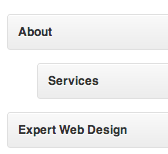
Setting up these sub items in the menu could not be easier. You just click on the item you want to move and drag it an inch to the right, underneath the item that you want it to be beneath.
That’s it!
This simple little WordPress trick left my students more amazed than how simple it is to just create a menu! Which I guess to someone who was working with WordPress in the pre-Wordpress menu days is an incredible addition to the system.
Quick note: This does not apply to all WordPress themes, especially themes built before this feature was available by default in WordPress. But I have found that a majority of WordPress themes built in the last 10-12 months do have this ability. That is not based on any factual numbers, just personal experience.
What WordPress Tricks Are You Using That Might Not Be So Obvious To Beginners?
Like I said, this isn’t something that I even thought to bring up. What are some great, simple tricks you use for WordPress that might go overlooked by others? I’d love to hear back from you and maybe even learn something new myself!
