
I had been a loyal FireFox users for a long time and never really liked the feel of Chrome. But then one day I opened Chrome and it just felt better. I think it was a combination of the browser advancing into a better product and the fact that I had bogged down my FireFox browser with so many extensions it became a clunky interface and a slow browser.
Now that I’ve been using Chrome primarily for over a year, I have a decent amount of Chrome extensions installed that I use for competition research, screen capturing, bookmarking and a bunch of other things.
If you are looking to get started with installing practical Chrome browser extensions, here is the list I would recommend if you are in the web design or online marketing field.
Chrome Extension For Screen Capturing
 I’m always grabbing screenshots to use in my blog posts or to share on social media sites. Screen shots are a great way to create your own graphics for visual impact on your site when you need a stock photo alternative.
I’m always grabbing screenshots to use in my blog posts or to share on social media sites. Screen shots are a great way to create your own graphics for visual impact on your site when you need a stock photo alternative.
For capturing screen shots, I use the Awesome Screenshot:Capture & Annotate. Not only does it allow you to capture the entire web page, you can also select the area you want to capture or capture just what’s visible in the browser. After taking the screenshot, Awesome Screenshot allows you to crop, blur or highlight with different shapes as well as annotate the screen capture.
Chrome Extension For URL Shortening
 If you’re reading this site, you probably know (and hopefully are using) bit.ly. Bitly is a very popular URL shortening service that allows you to create links that are shorter than usual and lets you track analytics of how many people have clicked your links.
If you’re reading this site, you probably know (and hopefully are using) bit.ly. Bitly is a very popular URL shortening service that allows you to create links that are shorter than usual and lets you track analytics of how many people have clicked your links.
The Bitly Chrome Extension keeps an icon in your toolbar to click and copy a short URL for whatever page you are on.
Chrome Extension For Scheduling Social Media Posts
 The BufferApp is a great tool that I talk about a lot for scheduling your social media posts. It allows you to pour in a bunch of links to post to Facebook and Tweet at once and then spreads them out at the most opportune times for your audience.
The BufferApp is a great tool that I talk about a lot for scheduling your social media posts. It allows you to pour in a bunch of links to post to Facebook and Tweet at once and then spreads them out at the most opportune times for your audience.
Using the Buffer Chrome Extension is similar to the Bitly extension where you simply click an icon in the toolbar and can add the current web page you are visiting to your Buffer schedule.
Chrome Extension For Detecting Web Applications
![]() I love the Sniffer Chrome extension because it places an icon at the end of the web address bar to identify any CMS’s, javascript libraries or web applications that are used on the web page you are currently looking at. It’s a great way to spy on your competitors or figure out how other websites are accomplishing something you also want to do.
I love the Sniffer Chrome extension because it places an icon at the end of the web address bar to identify any CMS’s, javascript libraries or web applications that are used on the web page you are currently looking at. It’s a great way to spy on your competitors or figure out how other websites are accomplishing something you also want to do.
Chrome Extension For Finding Competitors
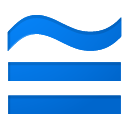 This extension isn’t one that I hear a lot about. The Google Similar Pages extension does a Google search in a pop up to show you a few websites that are similar to the one you are visiting at the time. This is a great way to find new resources if you’re visiting a page that you really like or a good way to find competition to spy on by using it on your own website.
This extension isn’t one that I hear a lot about. The Google Similar Pages extension does a Google search in a pop up to show you a few websites that are similar to the one you are visiting at the time. This is a great way to find new resources if you’re visiting a page that you really like or a good way to find competition to spy on by using it on your own website.
*This tool is in beta and doesn’t work for every website. I guess it depends on the data they have on the website you are visiting.
Chrome Extension For Managing Twitter
![]()
SocialBro is a Chrome extension that I mention a lot. It is a great way to manage your Twitter account(s), track your followers, find new people to follow, determine the best time for you to Tweet and a slew of other things (even more that I’m probably not familiar with)
That’s Not All…But That’s All I Can Recommend
While I use probably 5-10 more Chrome extensions, I haven’t used them enough or like them enough at this point to want to encourage you to use them. There are plenty of Chrome extensions for SEO, but I haven’t really spent enough time using any one in particular to talk about it with any confidence. That’s where you come in!
What Chrome Extensions Do You Use, Recommend Or Hate?
Leave your favorite or most hated Chrome extensions in the comments below. Which extensions do you see getting a lot of publicity that you think aren’t worth all the hype? What are the most underrated ones that you would recommend?
