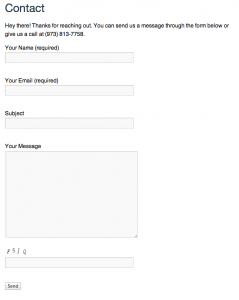 Having a contact form on your website is an absolute necessity for whatever kind of business you are in. WordPress plugins make adding different functionality to your website extremely easily. Adding a contact form is no different. While many themes come with a contact form build in now, most do not and you may need to create forms on more than just your contact page.
Having a contact form on your website is an absolute necessity for whatever kind of business you are in. WordPress plugins make adding different functionality to your website extremely easily. Adding a contact form is no different. While many themes come with a contact form build in now, most do not and you may need to create forms on more than just your contact page.
WordPress Contact Form 7 Plugin
The best contact form that I have come across in my WordPress plugin experiences is by far the Contact Form 7 plugin. It allows you to easily create forms with any type of fields that you need for text fields, text areas, radio buttons, drop downs, check boxes and allows you to make whichever fields you want required.
When someone fills out the form and hits the submit button (you can change what that button says), you can have the information emailed to you, to the person and any combination of email addresses that you want (i.e. sales team members).
Extending The Contact Form 7 Plugin
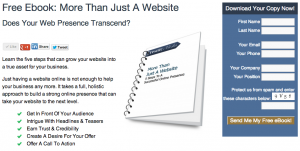
There are a few other plugins that you should install to enhance your use of the Contact Form 7 plugin.
Really Simple Captcha Plugin
This plugin allows you to add in the Captcha thing that everyone thinks is annoying to fill out when submitting a form. The great thing about this is that it protects you from spam. Spam bots will scour the web looking for open forms to submit automatically without a spam catcher like this.
Download The Really Simple Captcha Plugin
Contact Form 7 Widget
The Contact Form 7 widget plugin allows you to insert a contact form into your WordPress site’s sidebar (or any other widgetized area). This is great for something like a “Quick Contact” element or a sign up form on a download page like for my ebook (shameless plug).
Download The Contact Form 7 Widget
Contact Form 7 To DB
The Contact Form 7 To DB plugin is an excellent, and I consider must install, extension. This saves all the information that people enter into a form in a database that you can access from your WordPress dashboard. You won’t have to worry about losing emails and you’ll be able to go back in and keep track of the amount of form completions to monitor your website conversion rates.
Download The Contact Form To DB Plugin
What Contact Plugin Do You Use For WordPress?
Do you use a different plugin? Have you switched from Contact Form 7 to something else or vise versa? Leave your experiences in the comments below!
